Use two screens to make song development easier. Below is a photo of James Pitt-Payne’s gear. He displays the sheet music on an iPad tablet in the front. To the right there is a desktop computer running Windows. On the wider screen you see the staff view of Cakewalk, a tried-and-true DAW. You also see a mouse for dragging the notes into their places. The song is from the Disney film Snow White.
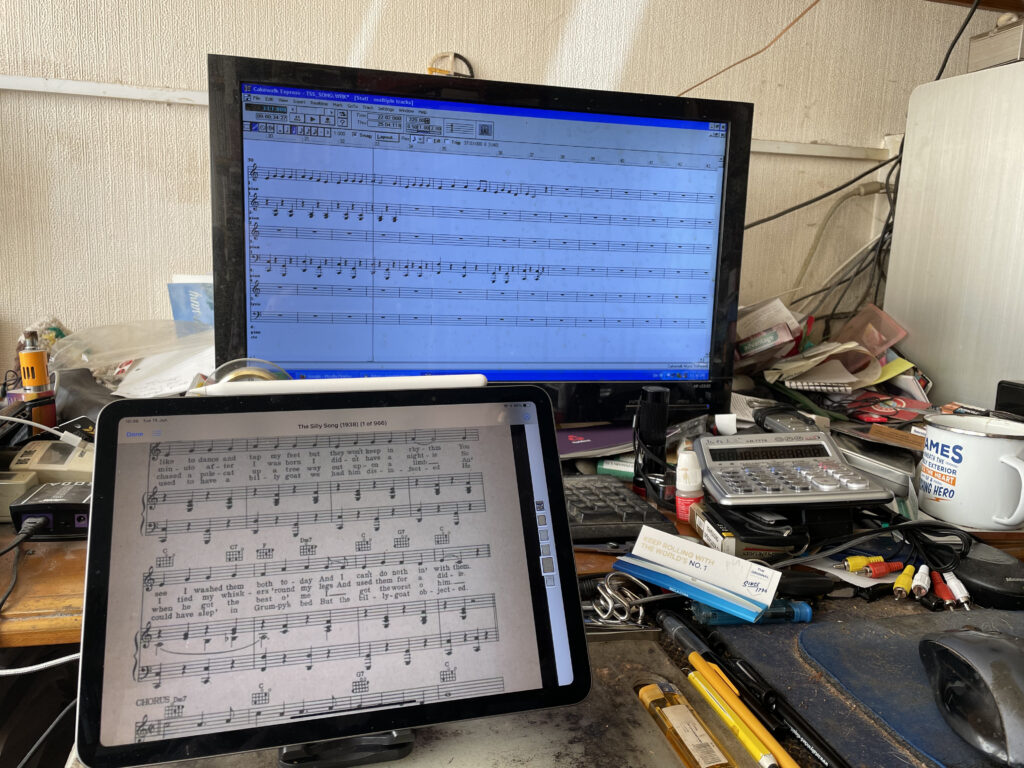
An example from Fred Feild is below. On the right you see a laptop running Cakewalk again. This time the MIDI is being created in the piano roll view. Sheet music is displayed on the left screen which is an extra monitor. It has been connected to the laptop via HDMI. The song in progress is the Thanksgiving hymn “We Gather Together”. You can make out the first phrase of the melody in orange.
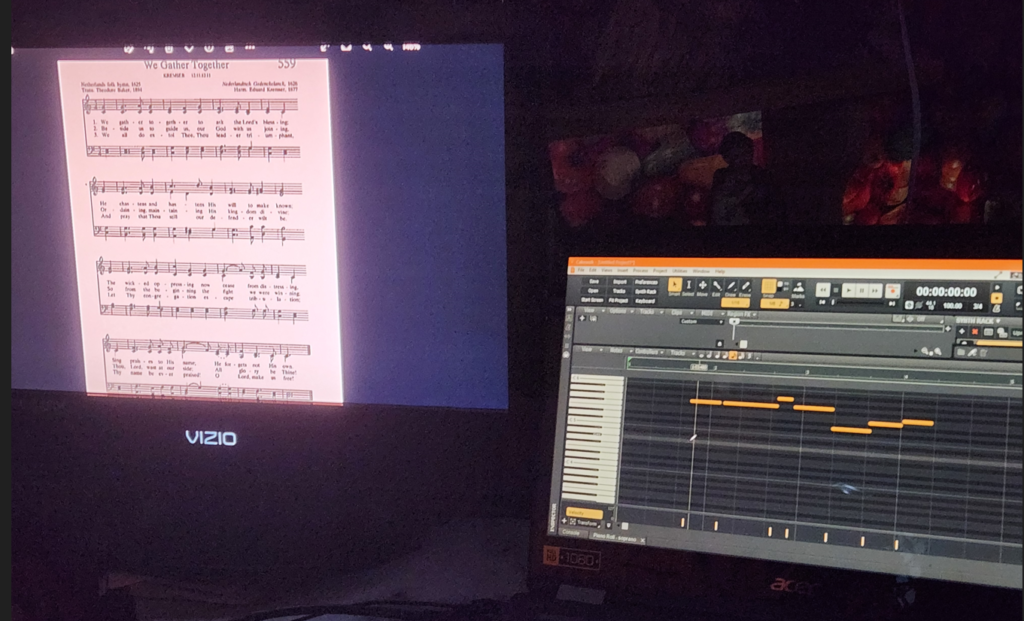
Two displays can also be used for the vocal recording process. You might use a phone as one of your devices.
Next is Vancha March’s setup. He puts his MacBook laptop on a music stand, plugs in earphones, and records using Garageband while scrolling through the sheet music PDF. You see his Blue Yeti microphone placed to the left. The sheet music is full screen.

Finally, we see Laurence Rubenstein’s setup. This is a Macintosh computer running Garageband in the right side of the screen and the pdf is on the left. The microphone on a boom arm in front allows him to record his vocals.

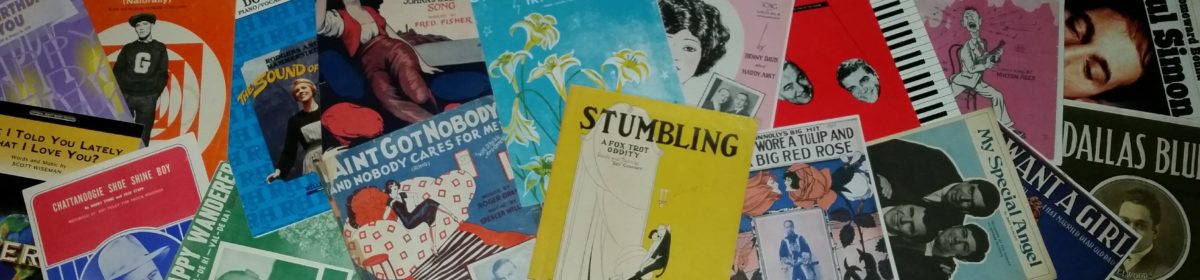
What talent and what a collection of choruses and verses of the 1920s , to assemble and sing along and midis as well, and make them available to anyone. This Christmas or end of year I will make a contribution. onene – an 85 year old retired C.P.A. and amateur musician.